Just noticed you are paying for an AnviPay subscription and you don’t want to? Here is our tutorial on how to cancel the AnviPay subscription right now!
I have to say, it is surprisingly stressful to use or have a lot of active subscriptions to multiple streaming platforms and other types of services. I never know which to use.
Usually, I just stick to what I know, but there was this one time when I decided to try a new service, and it was pretty good. But the funny thing is that today I realized I was still paying for that service, it appears someone forgot to cancel the service they no longer use.
It made me feel pretty dumb and frustrated when I noticed the amount of money I had lost just from forgetting about one subscription. The service in question is called AnviPay and the only thing they do is the billing and the customer support, which means that unsubscribing is quite easy.
How to cancel Anvipay subscription service
All I had to do was spend 5 minutes doing this:
- Go to AnviPay’s homepage, enter the e-mail address I used to register in the first place, and the password that they assigned to me. Of course, I forgot the password, so I had to go to the inbox to find it, surprisingly, it was in the spam folder.
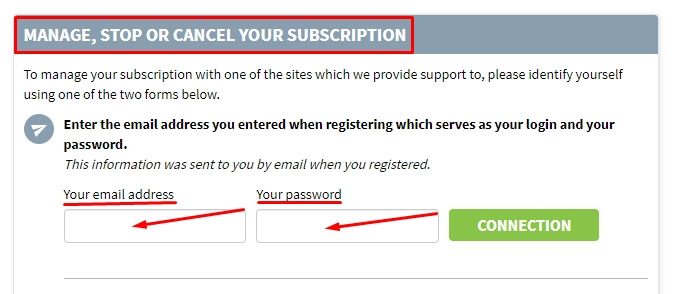
- Anyway, now I had what I needed so I logged in and went to the “Your Access” page to cancel the subscription I had bought. Once I found it, I just clicked the “Cancel” link. Now I’m just waiting for the confirmation e-mail.
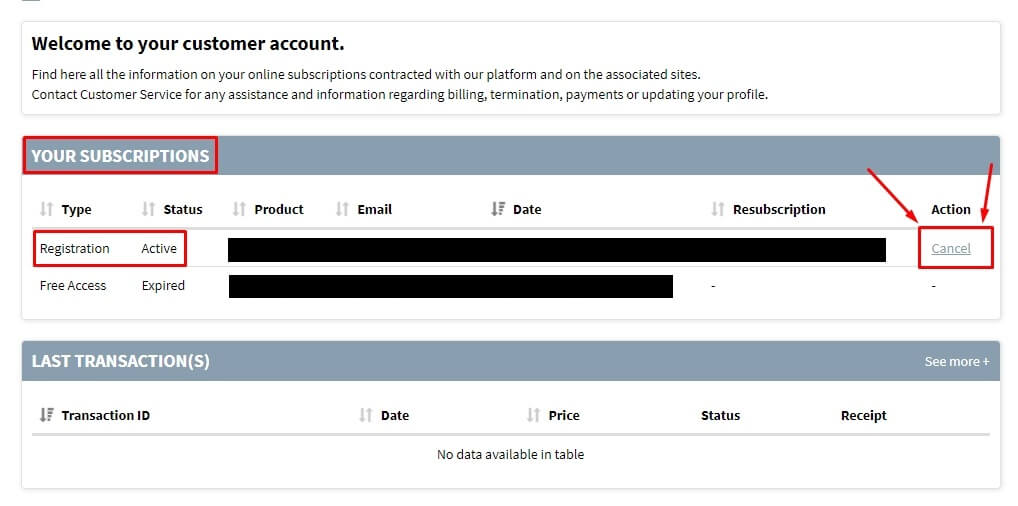
- Another option they give you is using a credit card to log in.
- You do this by entering the first 6 and last 4 digits of the credit card used to subscribe to the service. After you log in, the process is the same as the one I did first, including the part you wait for the confirmation e-mail.
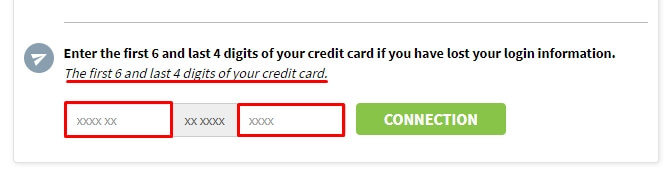
- There is always customer support, but I’m not a huge fan of that option, I much prefer not to rely on others to fix my problems. If you’re ok with it, just call them during their work hours and have all the information you may need at hand, so that things go smoothly.
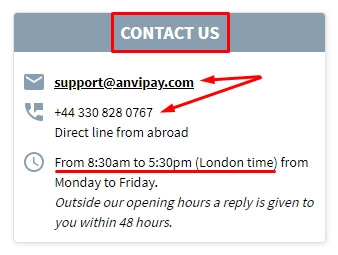
- They will probably ask you some questions and all you have to do is answer them, and await the confirmation e-mail that will be sent to you.

